Understanding metadata and folder structures
In an increasingly digital world, the content your brand creates is quickly becoming more and more valuable. Capitalizing on and maximizing the value of your digital and creative assets is key to the growth of your brand and your ability to connect with the consumer in a meaningful way. Knowing how to organize digital assets has never been so important.
To effectively manage your organization’s digital content, there are several questions you must consider:
- Where do our digital assets live?
- How do I find and organize our digital assets?
- Who has access to our digital assets?
These questions and more are addressed in our extensive Intro to Digital Asset Management. Today’s post focuses more on the second question, How do I find and organize our digital assets?
TWO TYPES OF SEARCH
If your digital asset library is a hotel and your room is the specific asset you wish to find, how would you go about looking for and finding your room? In most hotels, this search would take you to one of two places: the front desk or the signage posted in the hallways leading to your room.
In this example, the front desk represents the search bar, where you use metadata such as keywords to be directed to your assets. The signage in the halls, however, represents the folder structure within your library. This folder structure should intuitively lead your team to the location of the assets they need, just as the signs in a hotel lead guests to their rooms.
THE FRONT DESK: METADATA
Metadata, simply put, is data about data. In the world of digital asset management, metadata takes the form of file names, keywords, captions, and headlines applied to assets, making them searchable from within your library. Metadata can be a powerful tool, enabling keyword search and the straightforward location of very specific assets.
In order to utilize metadata effectively, you and your team must first identify meaningful company language, define clear standards, and apply the metadata to your assets. Below, we will quickly outline the pros and cons of using metadata, as well as best practices for implementing it into your library.
The Pros of Metadata
- Enables keyword search, allowing for the instant identification of specific files from across the library
- Standardizes organizational language
- Allows users to recognize important pieces of information about assets at a glance
The Cons of Metadata
- Requires significant investments of time and energy to set up and apply correctly
- Without established standards and defined organizational language, search capabilities will be limited
- Some platforms do not enable metadata tagging or keyword search beyond file names
Best Practices for Using Metadata
Start with file names. Including additional metadata in filenames is the easiest way to enable quick and easy search within your library. Work with your team to develop a straightforward and intuitive organizational standard for naming files within your library.
Sort keywords into “buckets.” Creating standardized lists of keywords to be applied to your assets and searched by the users of your library is vital to making the most of your metadata. To make this process faster, identify core categories your keywords should fall into. Here’s an example from our work with the Baltimore Ravens.
Define your organizational language. It is important to define the words and language that your organization uses in order to get the most out of your searches. For example, one person may refer to a bottle of Sprite as “soda,” while another calls it “pop.”
CREATING GREAT SIGNAGE: THE FOLDER STRUCTURE
If you frequently use a computer, you have probably spent time navigating through folders to find a file you need. When you find yourself asking how to organize your digital assets, a solid folder structure may be the way to go.
Because of their popularity and familiarity, it may not seem important to invest too much time thinking about the organization of folders in your company’s library. This could not be further from the truth. Take a look at the folder structures below.
Folder Structure 1:

Folder Structure 2:
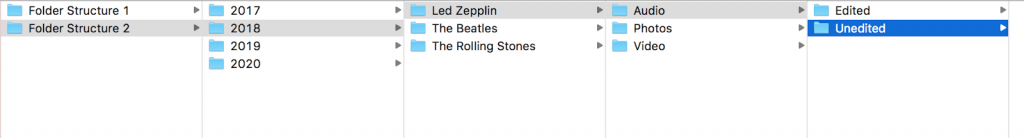
If you need to locate an unedited Led Zepplin audio file from 2018, which folder structure would allow you to locate the file quickly, even if you had no prior knowledge of the library? Although it may seem insignificant, the additional time your team spends looking for assets held in unorganized folders costs your organization resources that could be allocated elsewhere.
Best Practices for Creating an Intuitive Folder Structure
- Begin with the future in mind. Often, what starts as a clear, well-defined folder structure becomes a mess as the company grows and changes. Design your folder structure to be scalable and future-focused so that as more content is created, it has a place to go.
- Determine the right level of specificity. It is a mistake when creating folder structures to be too general or too specific. If the structure is too specific, it can take minutes to click through; if it’s too general, differentiating groups of assets can be difficult. Take the time to discuss what level of specificity is right for your organization.
- Start at the top. The first level of your folder structure is usually the most important. Selecting the right category to start with can be difficult, but we have found that dates or departments (x. Sales, Marketing, Operations, etc.) are usually a good place to start.
Conclusion
There are many factors to consider when answering the question “How do I find and organize our digital assets?” Establishing and maintaining clear standards for the use of metadata and a healthy folder structure is the most important. If you have more questions about these processes or need help setting up your library, feel free to get in touch for a free DAM consultation!




